Emergency Notification System ("BURG Alerts) for NON-FSU staff
Frostburg State University has implemented an emergency notification system to notify the FSU community of emergency closures or evacuations of the campus. 1
Participation in the service is optional and free.
Here is how to register:
- Registration takes place via the Internet
- To enroll, go to https://frostburg.omnilert.net/subscriber.php
- Click 'Sign Up' in the upper right corner.
- Fill out the form using your e-mail address for your username
- Make sure the BURG Alerts box is checked (default)
- Click the Create Account button
- A validation code will be sent back to the cell phone that you registered – your registration will not be validated until you have confirmed the receipt of this code on the BURG Alerts sign up page.
- You can enter up to two cell phone numbers to receive alerts
- A validation e-mail will be sent back to the e-mail address that you registered – click on the "validate" button in the e-mail to complete the registration.
- You can enter up to six e-mail addresses to receive alerts
***Signing up for BURG Alerts is optional, both highly recommended. BURG Alerts will only be used for emergency notifications and messages about weather-related closings and delays.
If you have any questions, please call the FSU IT Help Desk at 301-687-7777.
1 Frostburg State University does not warrant the successful delivery of each message to each individual recipient. The service depends on the individual e-mail systems, cellular and mobile phone carriers to deliver SMS & e-mail messages to each recipient. There may be a charge by your cell phone provider to receive SMS messages.