General Issue Resolution
The following instructions can be used to resolve most issues with the app, including the 'Connection Failed' error.
iOS
- Go to 'Settings'
- Go to ‘Frostburg State Mobile’
- Turn on the setting for 'Clear Data on Launch'
- Relaunch the Frostburg Mobile App
Android
- Go to the 'Settings' app
- Under Applications, go to Application Manager
- Find 'Frostburg Mobile'
- Click 'Clear Data'
- Relaunch the Frostburg Mobile App