Getting Started
How to use Lynda.comYou DO NOT need a separate account in order to log into Lynda.com. You will simply use your FSU credentials
Example:
Username: student01
Password: St123
The following Getting Started lynda.com course video is approximately 1h 16m in length. In this video users will:
Learn how to find, access, and view courses in the lynda.com training library. Staff author Garrick Chow explains how to find the "need to know" material quickly and browse other subjects you might be interested in. A full rundown of the types of training offered is included, from in-depth essential training on specific software packages, to first looks at up-and-coming technology trends, to inspirational documentaries following creative professionals working in a variety of disciplines. Garrick also shows how to use special library features such as bookmarks, the queue, certificates of completion, frequently asked questions (FAQs), and more, as well as where to turn for help when you need it. Plus, learn to access lynda.com on the go, either through our mobile site, or the iOS app, which also supports playing videos on your TV via AirPlay and an Apple TV.
- Browsing the library by subject, software, or author
- Finding the latest releases
- Downloading and using exercise files
- Searching video transcripts
- Choosing the right video player
- Understanding types of courses
- Using your training history
- Printing and sharing certificates of completion
- Logging in from multiple computers
- Updating your member profile
- Setting site preferences
- Changing your membership plan
- Searching the FAQs
- Contacting customer support
- Viewing content on an iPhone, iPad, or other mobile device
For your convenience, use the below quick links to view the parts of the course that you are interested in learning about:
Getting Started
- Welcome - 1m 14s
- A quick overview of our site - 4m 33s
1. Browsing the Online Training Library
- Browsing the library - 4m 51s
- Finding content with the search feature - 3m 36s
- Searching by author - 1m 9s
- Finding the latest releases - 33s
- Subscribing to the Latest Releases RSS feed - 4m 23s
- Using the site map - 47s
- Exploring the mobile site - 4m 1s
2. Watching the Training
- Navigating a course details page - 3m 26s
- Downloading the using the exercise files - 1m 32s
- Searching the video transcripts for a specific work or phrase - 1m 49s
- Choosing the right video play for your needs - 2m 18s
- Using basic video player controls - 4m 21s
- Providing feedback about the context you've watched - 33s
- Finding courses with AirPlay and the iOS app - 2m 35s
3. Managing Your Training
- Creating and managing your playlist - 5m 48s
- Sharing your playlist - 4m 5s
- Using curated playlists - 2m 39s
- Bookmarking videos, chapters, or courses that interest you - 6m 20s
- Starting where you last left off with Course History - 1m 31s
- Printing and sharing Certificates of Completion - 2m 49s
- Keeping yourself logged in - 56s
4. Managing Your Account
5. Troubleshooting and Getting Help
- Searching FAQs - 43s
- Contacting client services and tech support - 1m 21s
- How to request a course and training topic - 38s
Conclusion
- Goodbye - 22s